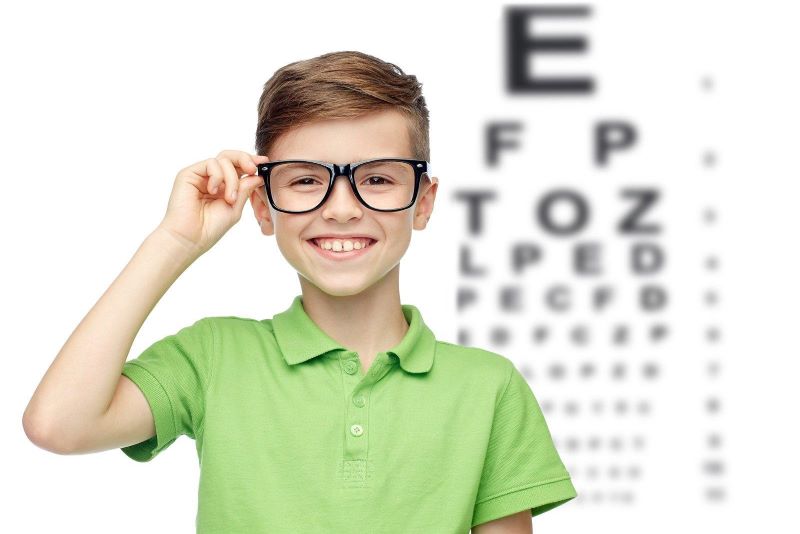Deleted camera photos recovery 2022. A digital camera is a device that records everyday images and memories. It has long been seen as an indispensable form of content. If one bad day you accidentally delete all those images or someone intentionally deletes them, don’t worry because Ngolongtech will help you recover deleted camera data extremely effectively with the following tips.

Table of Contents
Conditions for recovering deleted camera data
In many cases, you can still recover photos for a long time after they have been deleted. To do that you need to comply with the conditions we will list below:
- Keep the computer working properly (Make sure the computer is not dead).
- Use the machine as little as possible, which is best not to be used because new data will overwrite deleted data (when data is overwritten, experts cannot perform data recovery).
- Do not defragment your computer
- Do not install deleted camera data recovery software where the data has been deleted.
You also need to make sure to save the recovered data to another location to avoid overwriting the old space.

Deleted camera photos recovery 2022
Select software to recover deleted photos
In case you have deleted or formatted the image, the usual “restore” methods will not work. Using 3rd party software to support is the most trusted option.
When choosing software, make sure the following conditions are met:
- The software’s options should be flexible for the user
- Quick search time
- There is a data preview mode before restoring
- Ability to recover lost data
- Supports all storage devices
- Compatible with many operating systems and many types of partitions
Based on the above basic characteristics, today we will introduce users to Auslogics File Recovery software – a data recovery program with the most powerful features.
Software to recover deleted camera data
- Auslogics File Recovery can bring back lost files in the best way. It works compatible with both camera memory cards and hard drives and external storage devices such as usb, portable hard drive, sd memory card.
- This software can also recover data with many different lost partitions.
- With powerful performance features, it can work on many different operating systems.
This is a powerful “weapon” to help you get back your precious photos that have been deleted from the storage device. Follow the steps below to bring the best results for users!
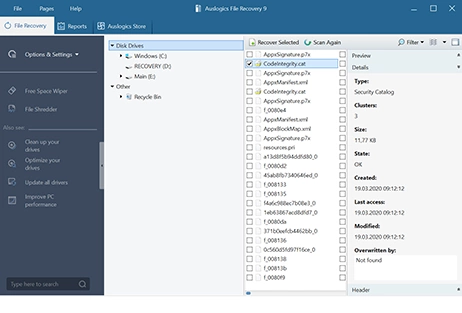
Step 1: Download and install the software
Step 2: In the interface select easy recovery wizard to select the drive you want to find data back
Step 3: After selecting the data drive, then select the file type you want to recover
Step 4: Use advanced filters to save time searching. This filter will sort the searchable files by time/size/ or file type of your choice.
Step 5: Preview the content before performing the restore
This software is very useful in the process of recovering data in the form of image files, it works almost 90% effectively, but with the condition that you need to use a copyright program.
Recovering deleted camera data is not too difficult, but it doesn’t have to be laborious and expensive to save data. You should regularly backup data, avoid complicated data recovery stages. Besides, you should perform regular maintenance on memory cards and equipment in use. Store in a cool dry place.