Add BreadCrumbs with Breadcrumb NavXT plugin. In the previous article, I have instructed you to add a Breadcrumb manually. But this is going to be a bit difficult for some of you to get started and it may be quite dangerous if you do not understand the code. To avoid the unfortunate situation, I was introduced to you Breadcrumb NavXT plugin. With this plugin, you will have to touch your function.php file. And this is equivalent to having your website less error-prone while editing and working.
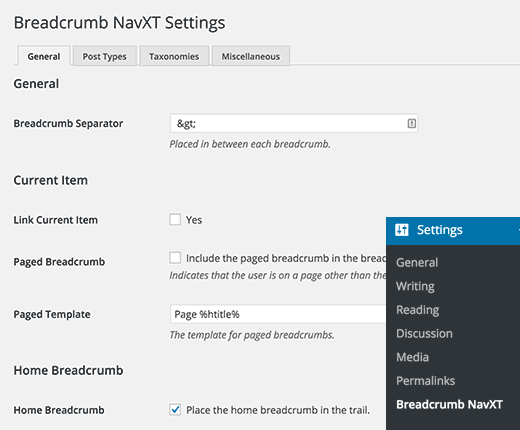
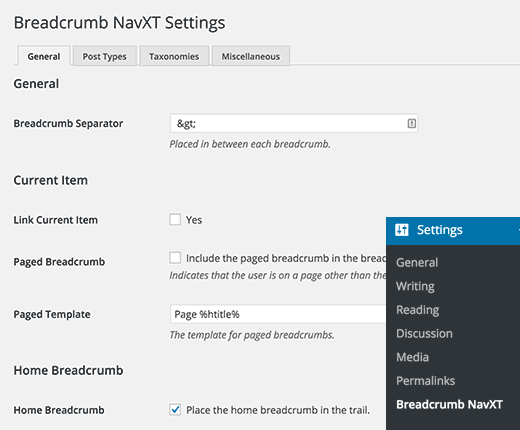
Table of Contents
Steps to proceed:
Step 1: Download the plugin and upload to your website.
This step is simple, so I do not say anything more.
Step 2: Activate the plugin
To activate the plugin, after you have uploaded this plugin to your website. You go to the management of installed plugins and click on activate.
After successfully activating you on the Settings menu, then select Breadcrumb NavXT to enter the plugin settings.
Step 3: Display the breadcrumb to the web page
To be able to display Breadcrumb on your website, please copy the following code and paste it into the header.php file in the theme you are using offline!
<div class="breadcrumbs" xmlns:v="http://rdf.data-vocabulary.org/#">
<?php if(function_exists('bcn_display'))
{
bcn_display();
}?>
</div>
That’s all done. Let’s go together to see results on the site as well as on google search results offline!
This is on our site!












